New in Moodle 2023/24
New in Moodle 2023/24 AY
Modified theme (visual look) of Moodle in line with the new Moodle version
- Course index - enables better navigation in a course - redesigned to prevent the index to be too long
https://docs.moodle.org/402/en/Course_index
- Collapsible topics - Topics can now be collapsed to avoid long scrolling in courses. It is also possible to collapse all topics at once.
- The course list (my enrolled courses block)is optimised and upgraded visually with thumbnail images of the course header image. The option to hide unnecessary courses is streamlined. For users who log in after a long time the block is set to "all" to avoid confusion.
- Visual improvement of old menus - Turn editing on is now
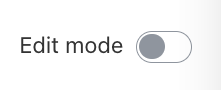 , the "EDIT" menu next to sections and activities are changed to 3 dots, changed icon set and activity chooser, new colors for better contrast, new, more accessible top menu at the course header with the most important functions.
, the "EDIT" menu next to sections and activities are changed to 3 dots, changed icon set and activity chooser, new colors for better contrast, new, more accessible top menu at the course header with the most important functions. - New Theme based on Almondb - menus redesigned for Gradebook, Participants menu, Groups to avoid unnecessary clutter
Most important new functions / changes
- To make the site more secure, we made Single sign-on mandatory in Moodle - if you are logged in to O365 in your browser, you can quickly log in to Moodle with the Microsoft button at the top right:
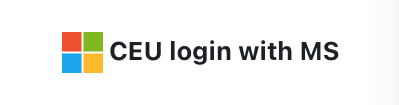
- The number of topics (sections) in courses is deprecated, you can add and delete course sections individually at the topics settings. Deleting empty sections is not necessary, as these are not shown to students. (Add section were added to the 3 dot menu).
- Import function redesigned
The system will always show the past courses which have the same course code now, regardless of the search.
The "sharing cart" block allows to save content (individual resources and whole topics) into a block and then reuse it later (so it is useful when you would like to use contents in multiple places.)
SITS sync - I have developed a new module, which streamlines the course creation process using SITS data. This tool is designed to make the job of coordinators much more efficient and effective, letting them to review courses before creation and easier to spot changes with courses during the Academic Year.
Turnitin activation retroactively - all existing papers will be sent to Turnitin automatically in the background when Turntin is enabled on an assignment after students submitted.
Content change notification - if you create a new, important activity in a course, you have the option to notify students about it at the bottom of the Moodle form when you save it.
Timed assignments - Specify a time limit on assignments
Bulk actions in courses
All changes in the new Moodle version:
https://docs.moodle.org/400/en/New_features
https://docs.moodle.org/401/en/New_features
https://docs.moodle.org/402/en/New_features
