How to grant visitor rights to a folder
Completion requirements
You need to have coordinator (administrator) rights to the departmental folder to be able to do this.
1. Open the folder in question.
2. Click on "assign roles" in administration
3. Select the "visitor" role. (Visitor: A special "viewer" role. They can view all hidden contents, but can not view or take part in activities. This is the best role for managers of a program, or colleagues who are not teaching in the class, just would like to view the contents.)
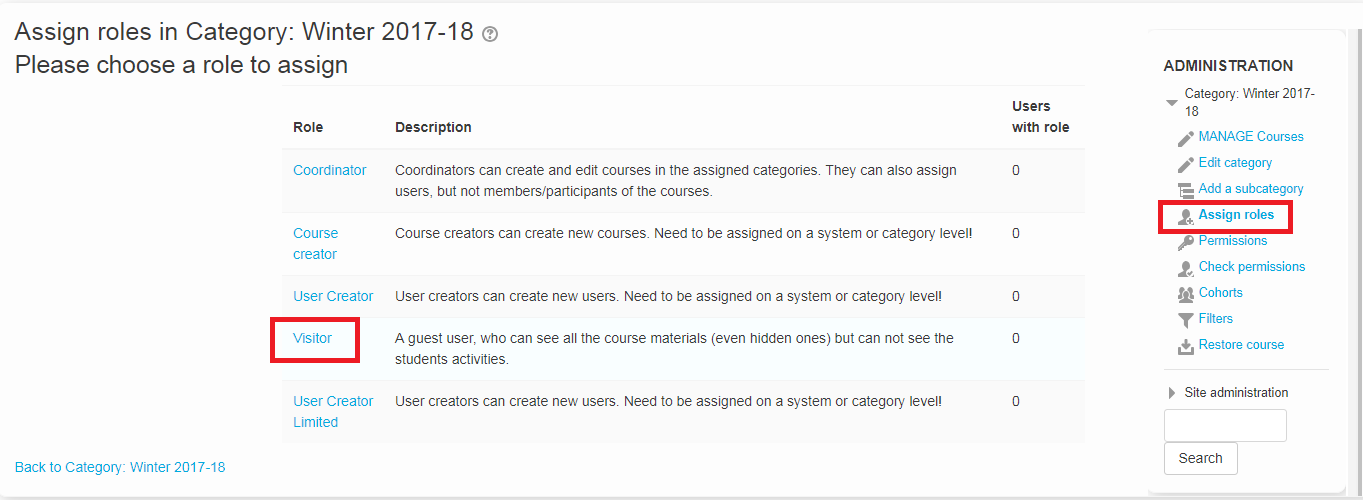
4. Search for the name, select it and "add".
You are done. If necessary you can remove the rights the same way, if you select the name at the left side, and click "remove.
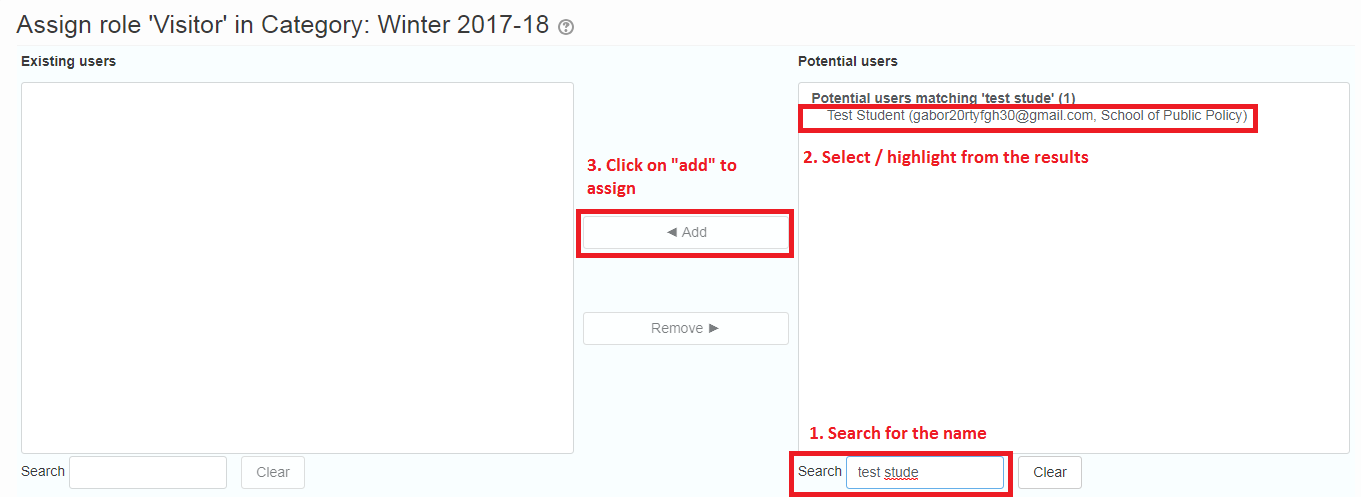
1. Open the folder in question.
2. Click on "assign roles" in administration
3. Select the "visitor" role. (Visitor: A special "viewer" role. They can view all hidden contents, but can not view or take part in activities. This is the best role for managers of a program, or colleagues who are not teaching in the class, just would like to view the contents.)
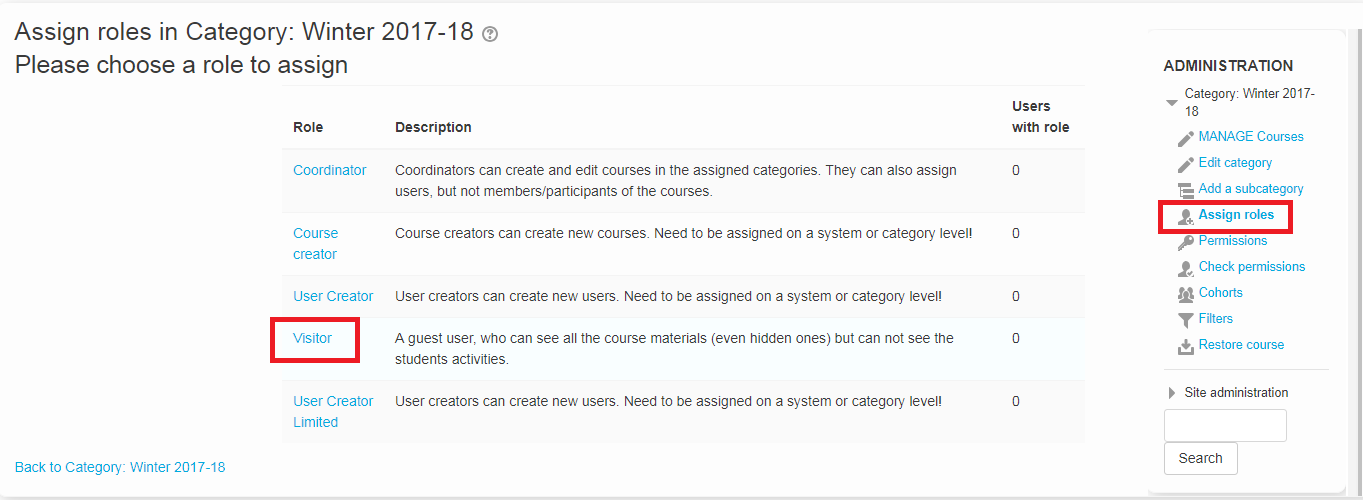
4. Search for the name, select it and "add".
You are done. If necessary you can remove the rights the same way, if you select the name at the left side, and click "remove.
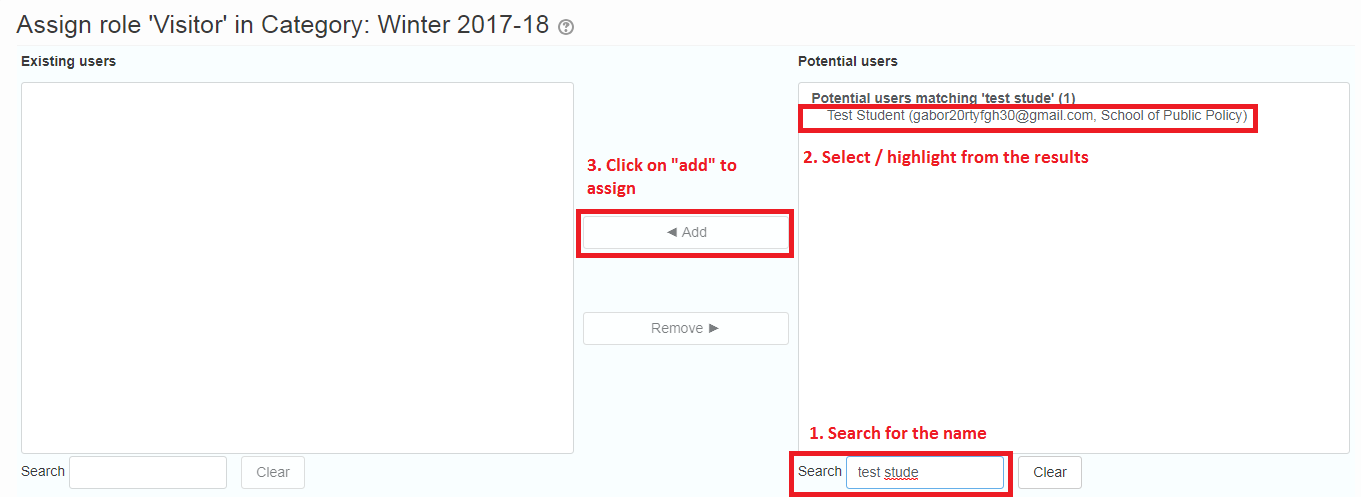
Last modified: Thursday, 29 November 2018, 10:14 AM
