Navigation
Links in the top menu: These links are available from any page of the site. These let you visit the category of your department, check your courses, course contents (“This course”) or find support materials, and the most important CEU links in this link collection.
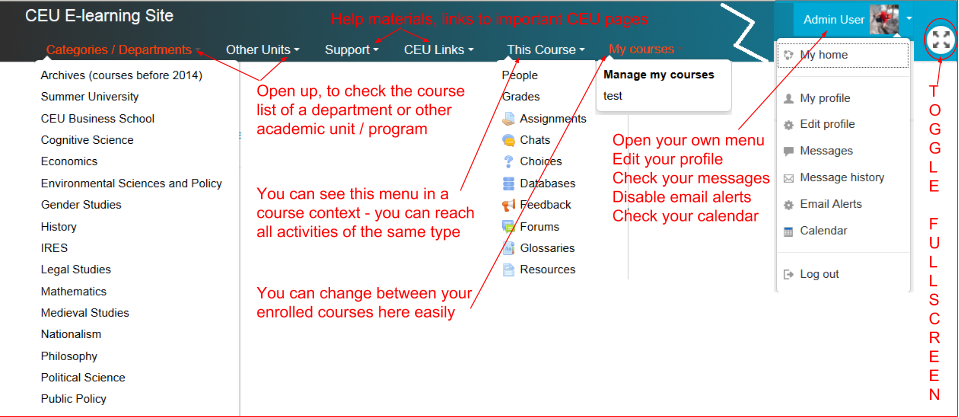
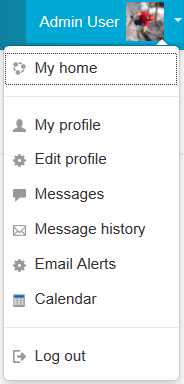 Personal Menu
Personal Menu
This menu contains all of your important personal information, preferences, and personal links.
a) The My Home page can be really
useful. It displays links to all your Moodle online courses, and alerts and
links to activities within them, such as unread forum posts and upcoming
assignments (such as “My enrolled courses” on your front page). This page let
you check which courses need your attention, it describes the main elements directly
on the page, and gives you basic customization instructions. You may add useful
blocks to this page if you wish (like calendar, bookmarks, etc.)
b) Your profile is your identity in Moodle. The most important information, like your name and email address are already filled in, but you can add a lot more about yourself. Your professors and classmates can view this information from the “Participants” menu of the courses.
To view your profile, click on your name at the top right of the page, then
select “My profile” or “Edit profile”
from the menu. Fill in more information about yourself, or change your avatar
by browsing for a picture (add >
choose file > upload). Then click the "Update my Profile"
button at the bottom. The image file will be cropped to a square and resized
down to 100x100 pixels. Please use either PNG or JPG format.
Please note: You can NOT change your
username/password or e-mail address.
c) Other links: Shortcuts to other elements of
Moodle, such as messaging, calendar, etc.
