New in Moodle (for students)
New from 2015/16
1. Responsive Design - better layout on Mobile Devices / Tablets
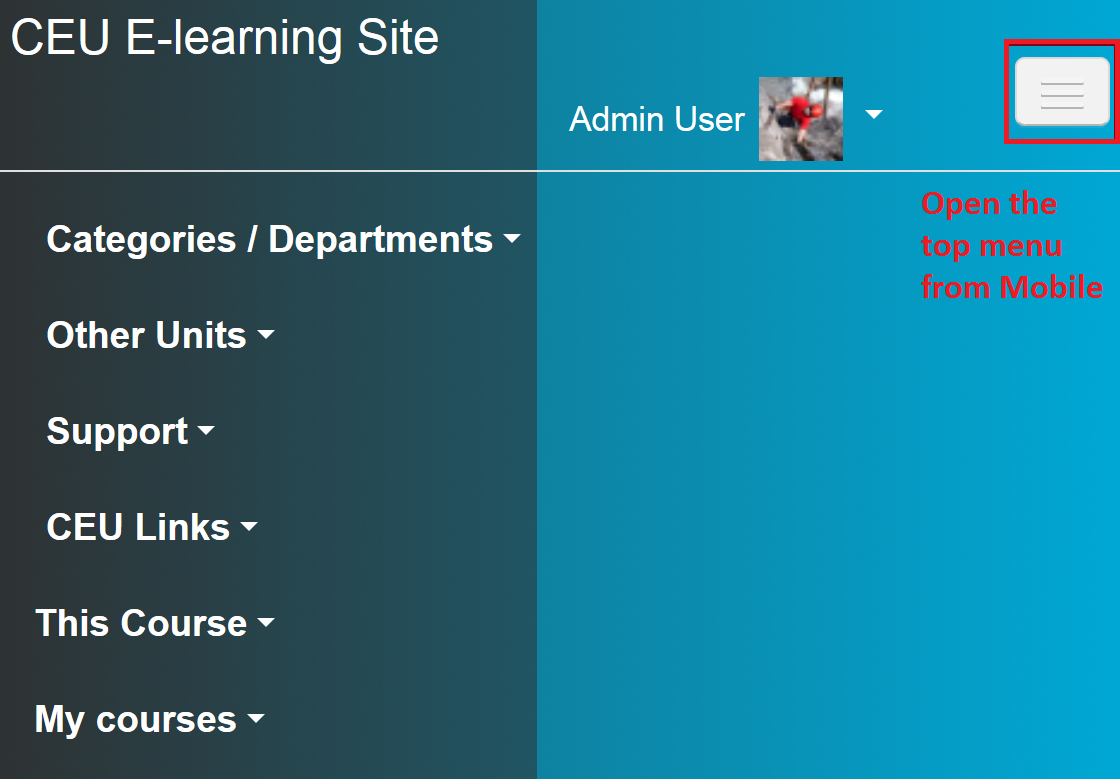
At present, due to unstable performance, no separate Mobile apps are recommended, you should use a normal web browser (Firefox, Chrome) on Mobile devices.
The site uses a responsive theme , so if you visit it using a smaller screen device, it automatically renders the page accordingly. The blocks will not be displayed on the sides but on the bottom of the page (so the main content will be displayed on the top.) The top navigation can be opened from the top right menu – so you can quickly navigate to the course you want to check.
Please note that, although most of the functions
should work without problems on these devices, it is not recommended to use such
devices for important / urgent tasks. Use a desktop computer or laptop instead,
especially
if you are completing an assignment or activity that will be graded. Turnitin Assignments do not have a responsive design yet, so these assignments do not display properly on mobile screens.
- Better layout and look, more stability
and server capacity
 Docking
- discontinued - Instead of docking, you can easily use the Full-screen
button which is located at the top right corner of the navigation menu. Clicking on it hides all side-blocks from view. If you click on the button again, the blocks will appear. This option can be really useful for activites, like the grading screen
of an assignment.
Docking
- discontinued - Instead of docking, you can easily use the Full-screen
button which is located at the top right corner of the navigation menu. Clicking on it hides all side-blocks from view. If you click on the button again, the blocks will appear. This option can be really useful for activites, like the grading screen
of an assignment. - My Courses menu - My courses is a customisable "dashboard" page for providing users with links to their courses and activities within them, such as unread forum posts and upcoming assignments.
- New navigation - Top links - My courses, and This course. The first one shows your courses everywhere on the site, the second all activities within the actual course you are in.
2. Infosys Integration and new "MY Courses" menu
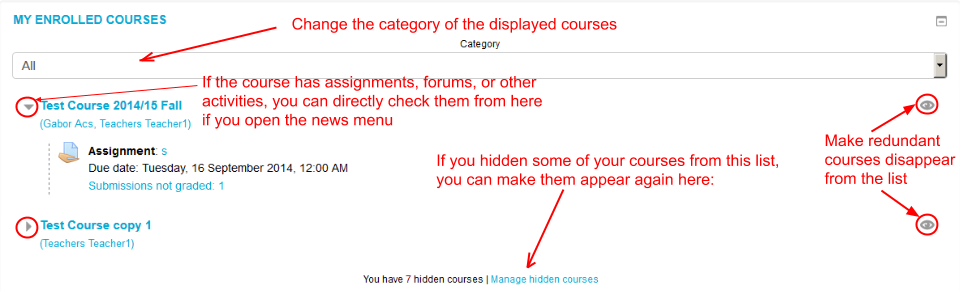
From
the 2015/16 AY, Moodle is connected to
the University Information System, Infosys. This means, that when you register for a course in Infosys, you will be enrolled in the course in Moodle
as well automatically.
The system will remember your choices, so if you change
the default category, hide a course, or open a “news menu”, it will be stored.
The block is in sync with the top, “My courses” menu – so if you hide a course
with the “eye” icon, it will disappear from that menu as well.
If you made a mistake, you can undo hidden courses in the “manage hidden
courses” menu (just “open” the eye next to the hidden course.)
The Turnitin assignment is upgraded, making it an integral part of Moodle,
providing a more seemless integration to the service.
The summary, dates and
the submission list appears on the same page, you do not need the change tabs. The assignment uses the same "due
date" system as normal Moodle assignments. When you will submit your first assignment, Turnitin will ask you to accept a new user agreement (you will need to wait for ~30 seconds to get this processed - if the system may tell you to accept this agreement again, you just have to wait). You will also encounter a new button for submissions below the dates and summary information, in a table.
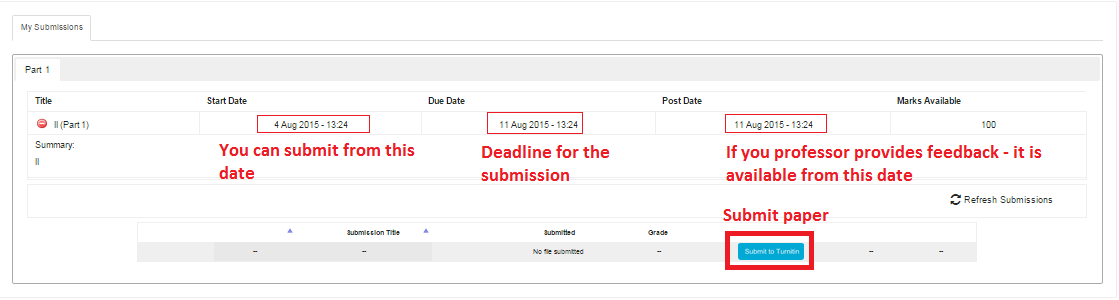
If you are using a small screen, you may need to scroll to find the submission table/button. The file upload will proceed after this the usual way. After submission, the system will show you if it is possible to overwrite your submission until the deadline with this button : ![]()
If this is not possible, you will see a message instead of the button.
