Course Editing Guide
Frequently asked questions by course editors and quick videos about common administrative functions of Moodle
How to manage Thesis submissions after EtD?
To compensate for this lack of function, you can use Moodle courses, and the Assignment with Turnitin enabled where students can upload their final thesis as well. Please find the necessary steps below.
1. Course
a) Many departments already used a Moodle course to handle parts of the Thesis submission process - submitting Progress Reports, drafts and chapters. If a course like this exists, it can be used to add an extra step into this making this more convenient (as students have access to this already).
b) If this is not the case, we can create the necessary course in Moodle. If it does not exist yet, check here and request which course needs to be created:
https://ceulearning.ceu.edu/local/sitssync/view.php
2. Access
Students have access automatically if the course is synced from SITS.
Instructors (supervisors) need to be assigned or you can send them the reports in an email.
In general they should be assigned with the "non-editing teacher" role, as most of the time they do not need to be able to edit the course, only see the submissions and grade. Also this make it possible to set up groups as well, grouping students and instructors together (and each instructor will see only his own students submissions).
https://ceulearning.ceu.edu/mod/book/view.php?id=75454&chapterid=750
3. Create an assignment with Turnitin enabled (details)
Other settings which may be relevant if you would like to separate the students between supervisors. For this groups need to be set up in the course.
- Submission notifications:
Moodle allows teachers to receive notifications when students submit assignments, when they submit assignments late, or for both cases. This feature alerts graders about new submissions or reminds them to check assignments submitted after the due date. These options can be configured under the “Notifications” menu:
Notify graders about submissions – sends a notification for all submissions.
Notify graders about late submissions – sends a notification only for assignments submitted after the due date.
If supervisors are put into groups with their students, they will get notifications only for their own students - see separate groups below.
- Common module settings > group mode > separate groups
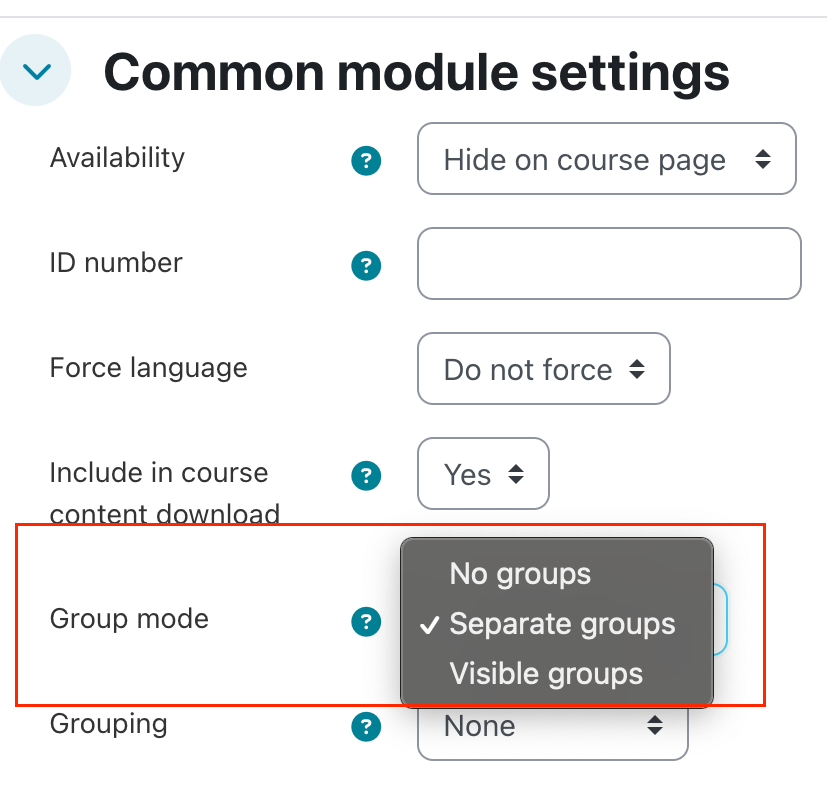 If you use this setting, students submit individually, but it will be possible to distribute students among teachers. For this you need to add the graders with "non-editing teacher" role to the course or change the permissions on the assignment for other teaching roles and assign the instructors and students in groups.
If you use this setting, students submit individually, but it will be possible to distribute students among teachers. For this you need to add the graders with "non-editing teacher" role to the course or change the permissions on the assignment for other teaching roles and assign the instructors and students in groups.
After this, the instructors will see only their own students. This may be useful for example for thesis supervisors.
4. The assignment can be used for supervisors to give feedback
