Course Editing Guide
Completion requirements
Frequently asked questions by course editors and quick videos about common administrative functions of Moodle
Create Activities (give tasks to students)
Restrict access - How to give access to resources to one (or a few students)?
Restrict access
make certain activities or resources available to a selected set of students
When you create an activity (or edit an already created one) you fill find the option "restrict access" at the end of the form.
Click: add restriction > user profile > email address
Write in the address. Make sure that you do not copy/paste empty spaces.
Repeat this procedure if you would like to give access to more than one student.
Click on the "eye" next to this box to hide from other students - otherwise they will see the activity, just could not open it.
Other popular options
- if you have groups set up in the course, you can restrict for members of a group as well.
- One more common use for this feature is to restrict the access for a resource by date. For assignments, the due date featre is recommended, this can be handy if you would like to prevent access to a resource completely in a time frame.
- If you are using activity completion in the course, you can connect activities together with this feature - so students cannot open an activity if an other one is not finished.
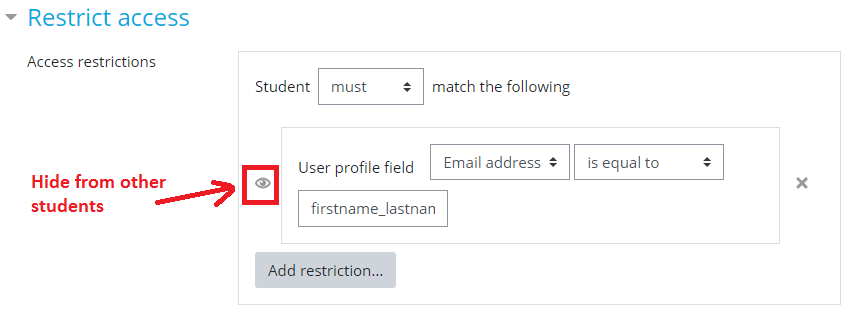
Detailed help:
https://docs.moodle.org/310/en/Restrict_access_settings
