Course Editing Guide
Frequently asked questions by course editors and quick videos about common administrative functions of Moodle
Create Activities (give tasks to students)
How to enable students to modify their submitted assignments?
The default rules for student submissions for assignments:
- students can upload after the due date if they miss it (but the system will store the submission time)
- but they CANNOT change/modify their submission after the due date (so they cannot add a new file or modify an already uploaded one).
a) If you would like to allow ALL students to modify overdue submissions, edit the assignment and change the due date.
b) If you would like to allow a single student to resubmit, open the assignment and the student/submission list with "quick grading" and click "edit > grant extension".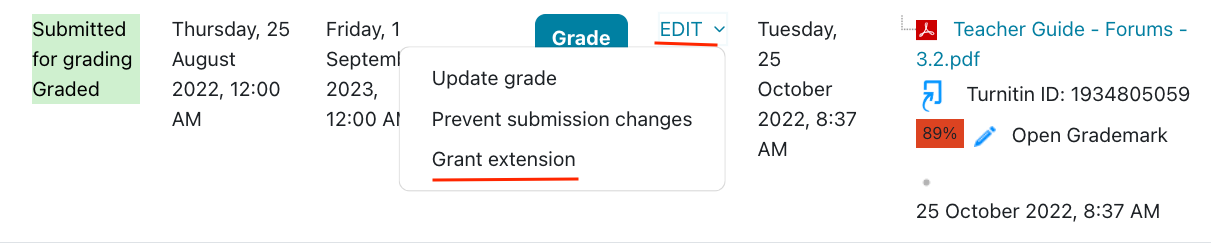
c) If the assignment is not overdue, but students still cannot submit, check whether the default assignment settings have been accidentally modified.
Open Edit settings (Turn editing mode on and next to the assignment > Edit> Edit settings) and check if:
- The due date is correct
- The cut of date is enabled by accident (the cut of date prevents students to work with the assignment any further)
- Restrict access is enabled
- Available for Group members only is enabled by accident in "common module settings" or you enabled "students submit in groups" but not all students are assigned to groups
- If you set a "submit button" at "submission settings - this setting is useful for assignments without a due date (as students can indicate they are finished). If this is the case, you can release a student submission with edit > revert to draft