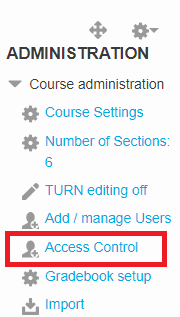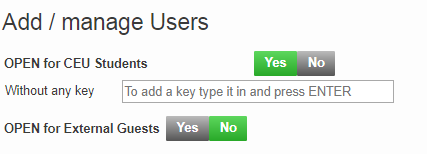Course Editing Guide
Frequently asked questions by course editors and quick videos about common administrative functions of Moodle
Course management
Course access by students
1. Is the course visible for students?

If the course name is displayed with gray color, or the "course status" is set to "Unpublished" at the course header, then students can not see it (it will not appear for them on their course lists and folders regardless of their rights.)
You can easily change this setting if you change the "Course status" to "Published". Alternatively you can edit the "course settings" at the administration block, and select "publish" for visibility.
No SITS connection: If the course is synchronized to SITS, then students will be automatically enrolled on this course when they log in to Moodle if they are registered in SITS, but they will not be able to access the course if it is not visible. It the course is not synchronized, but it should be, ask for support (acsg@ceu.edu)
2. Can students enroll on the course?
The default option is NO, students automatically appear on the courses if they register in SITS (the SITS sync is automatically enabled if possible).