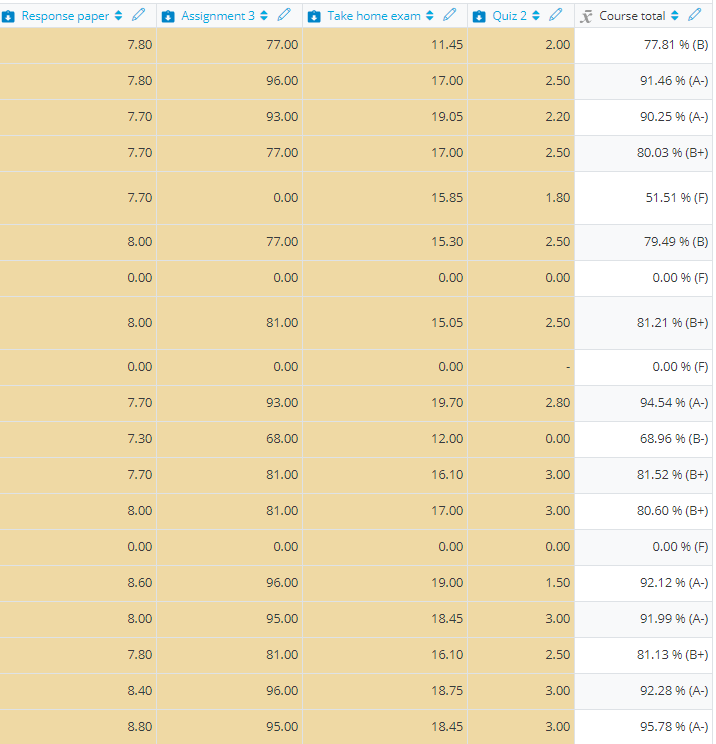Course Editing Guide
Frequently asked questions by course editors and quick videos about common administrative functions of Moodle
Create Activities (give tasks to students)
Grading in Moodle
I. Overview
Moodle has a powerful gradebook, and usually you do not need to edit this or change any settings - as you create assignments (and other activities) in a course and grade them, the gradebook entries will be automatically created. So if you create activities for every item you want to grade, no further action is needed.
Important note: the official grades need to be submitted to SITS, but as you post grades in Moodle, students will be promptly informed.
II. Create activities (assignments, forums, etc.)
You can open the activity chooser with the  menu and select the activity you would like to add.
menu and select the activity you would like to add.
The most basic activities are really easy to create (you just need to fill in a title, a description and a due date on the form and save).
 menu and select the activity you would like to add.
menu and select the activity you would like to add.The most basic activities are really easy to create (you just need to fill in a title, a description and a due date on the form and save).
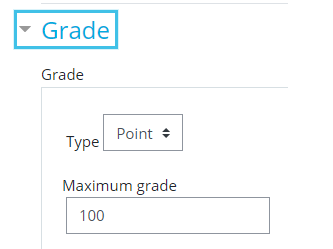 By default, any gradable activity will be created as a maximum grade of 100 points - you can change that when you create the activity.
By default, any gradable activity will be created as a maximum grade of 100 points - you can change that when you create the activity.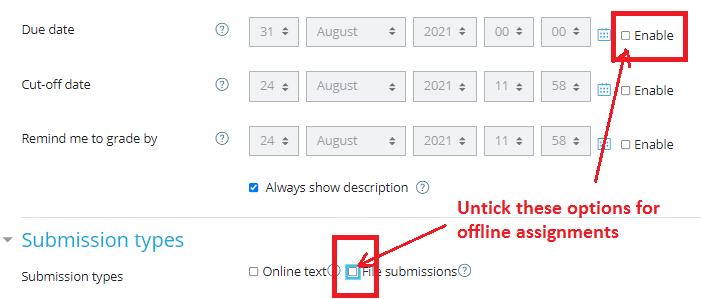
Grading offline items: If you have an offline item to grade (for example course participation), you can still use an assignment for them. Create an assignment normally, just remove the due date and the file submission option, so it will be used for the feedback/grading only.
III. Grade activities
As you grade assignments (or other activities), the points/feedback will be available for the students as well both at the assignment and at the gradebook.
Note: if you would like to give letter grades for assignments, the recommended method is to add it as text, into the "feedback comments" field - as using scales would make the automatic calculation of the final grade in the gradebook confusing.
For example, the quick grading of an assignment will look like this:
For example, the quick grading of an assignment will look like this:
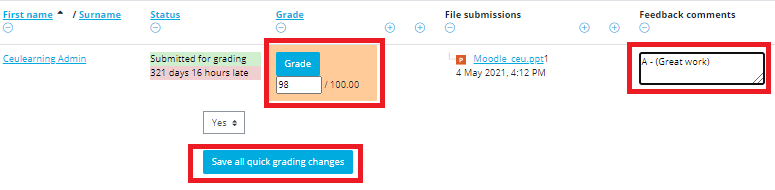
IV. Course total / final grade calculation
For course totals, the default calculation method is "simple weighted mean" or "weighted main" for newly created courses.
For Simple weighted mean the weight of each item is simply the difference between its Maximum and Minimum grade.
Example:
A1 70/100, A2 20/80, A3 10/10, category max 100:
(0.7*100 + 0.25*80 + 1.0*10)/(100 + 80 + 10) = 0.526 --> 52.6/100
You can get the simplest (but not mandatory) calculation if you plan the course in a way that the total points in a course would add up to 100.
For the "Weighted mean" method each grade item can be given a weight to change its importance in the overall mean. If you need to change to this method, follow these steps:
The “final grade” format in the gradebook now represent the CEU grading scheme - so the automatic calculation in Moodle will be transformed from points to percents + letter grade.
Important note: the official grades need to be submitted to SITS.
This will look like this in an example class (students will see only their own points / final grades):