Course Editing Guide
Frequently asked questions by course editors and quick videos about common administrative functions of Moodle
Create Activities (give tasks to students)
How to create a sign-up sheet with a wiki
1. Open MS excel, and create a table with the necessary titles for the columns and rows. No formatting is necessary
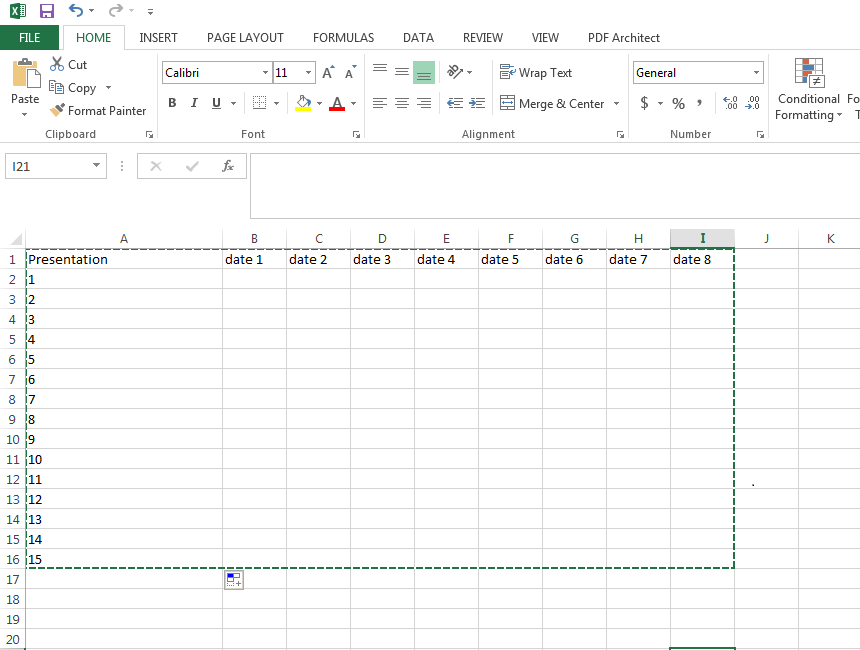
2. Go to the course, Turn editing mode on > Add an activity and resource and select "wiki".
3. Write instructions (do not paste the table yet!!!) into the description field, and change the title. Save the form as you are ready.
4. Open the wiki you created and click on "create page"
5. Copy and paste the table into the "edit" tab of the wiki and save.
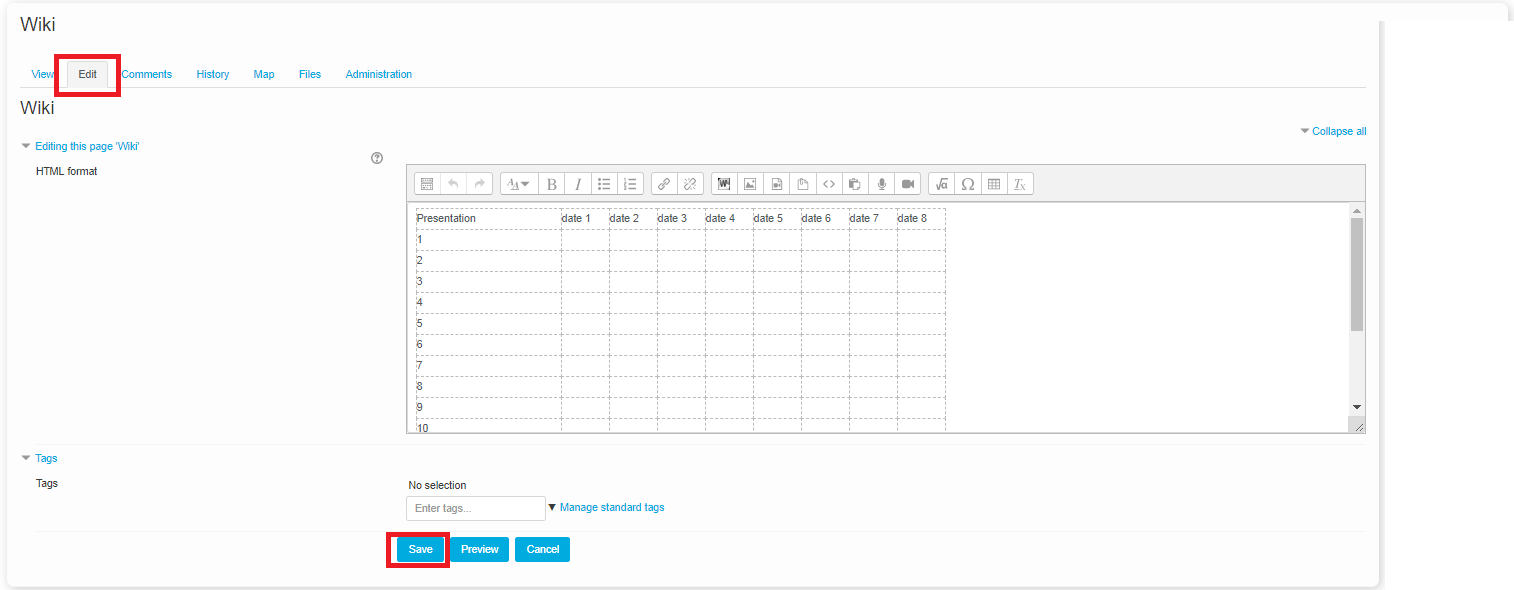
You are ready, students can edit the wiki the same way - open it, edit and save with their contributions.
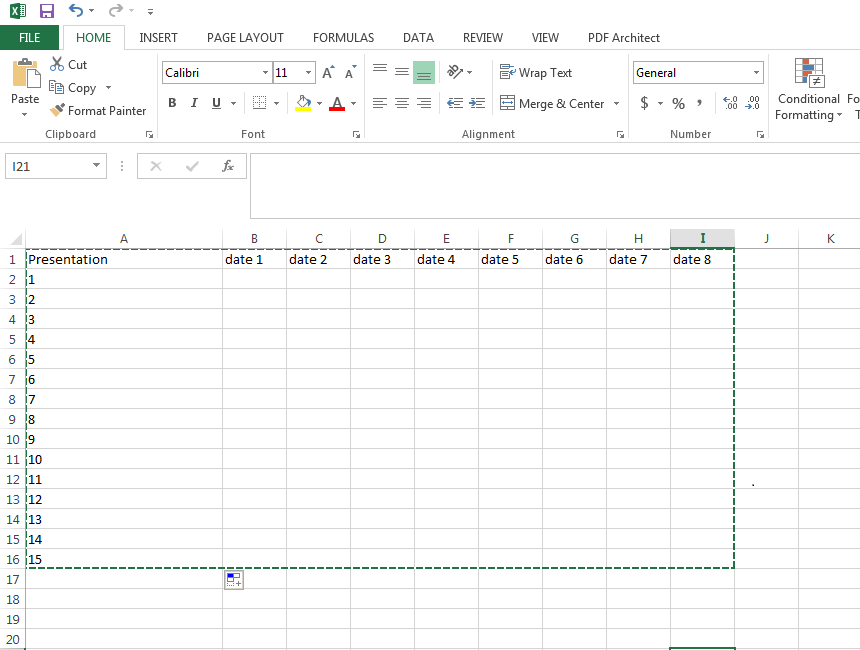
2. Go to the course, Turn editing mode on > Add an activity and resource and select "wiki".
3. Write instructions (do not paste the table yet!!!) into the description field, and change the title. Save the form as you are ready.
4. Open the wiki you created and click on "create page"
5. Copy and paste the table into the "edit" tab of the wiki and save.
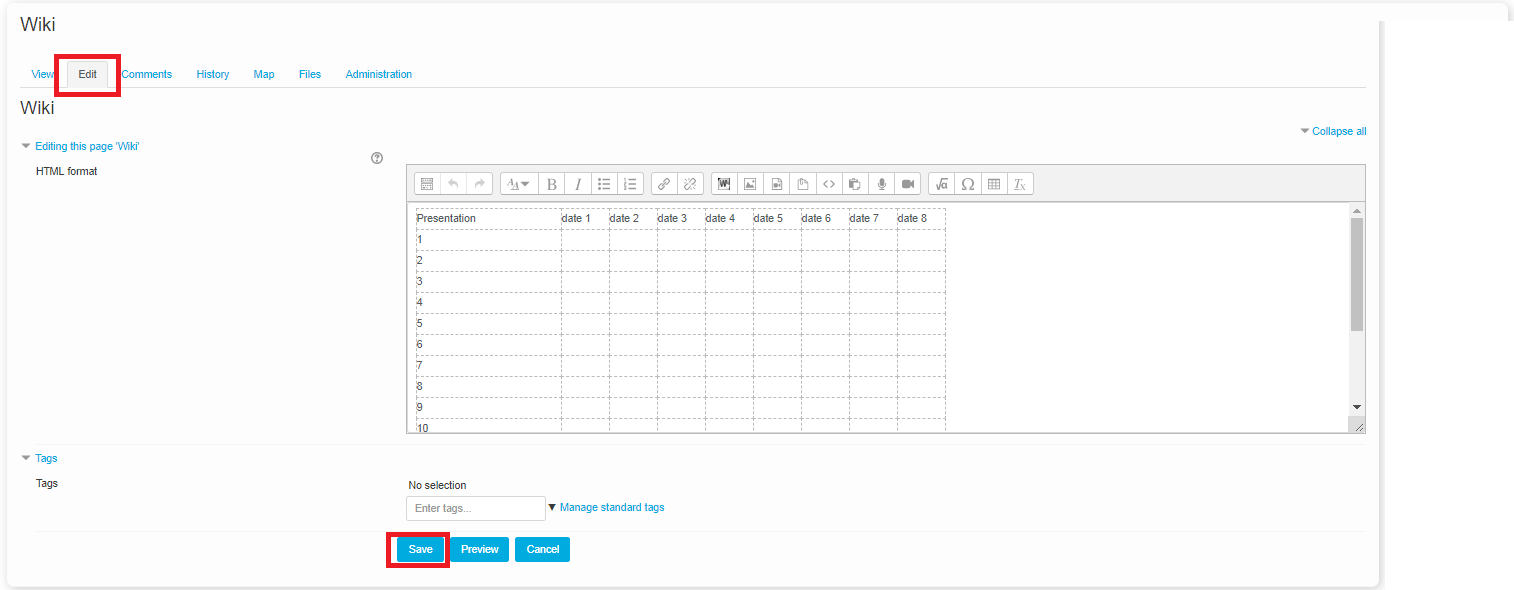
You are ready, students can edit the wiki the same way - open it, edit and save with their contributions.