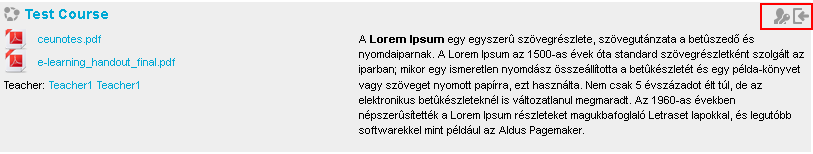Coordinator Faq
3. Course Summary
The course "summary" can be edited with "Couse setting link" in the course.
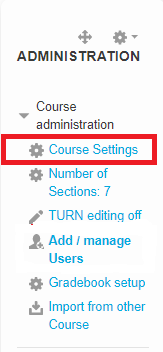
You can write short text into the "course summary" field, and/or upload a file into the "summary files" field. (E.g. Syllabus).
This content will be displayed for Guests and Students who does not have access (enrolled) to the course yet (by default).
You can restrict both individually to CEU users, or course participants.
This summary information and the files are available in the course
footer and also for the selected group in the outside area of the
course. This is the recommended method to share information and syllabus
before the SITS enrollment.