Coordinator Faq
Completion requirements
5. External users / users not created (yet)
5.1. External user creation - Invitation method
Invitation
You can find this option at the Participants menu or at the administration> advanced block of the relevant course.
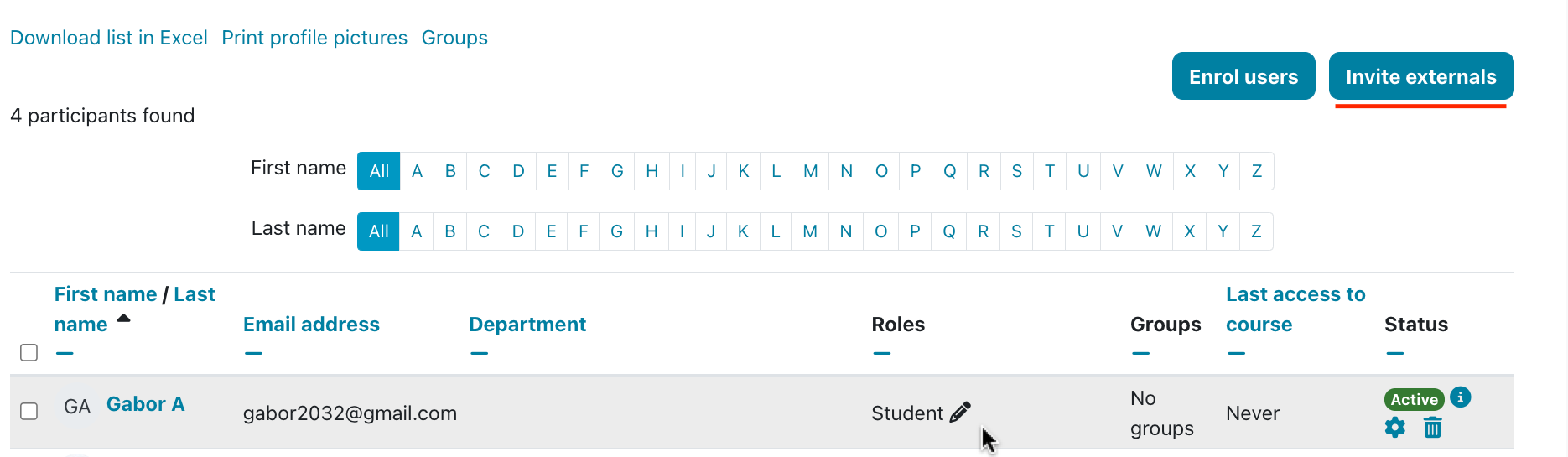 |
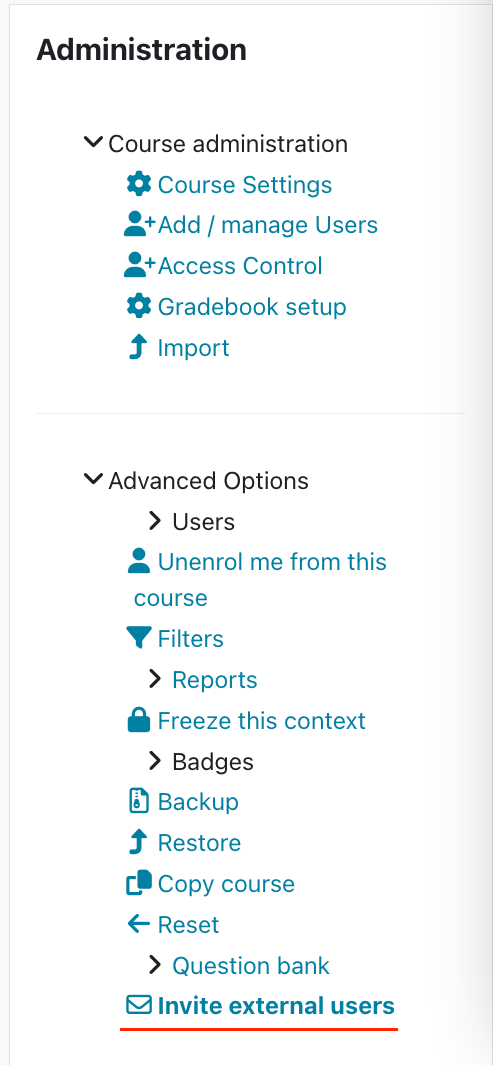 |
|---|
The functionality works with an easy-to-use form, simply paste the list of email addresses into the "invite students" or "invite teachers" box and decide if you want to send an automatic email to the invited or not. If no emails are sent, you can send the invitation link yourself.
By default, the invitations are valid for a month, but this can be adjusted when saving the form (the enrollments/registrations are active for unlimited time).
Additional uses:
- Create an account for CEU users who did not log in to Moodle yet, and assign the account to the course
- Enroll existing users in bulk (both CEU and external)
New external users must accept the invitation and register on the site. If they already have an account (or have an active CEU account), it is assigned on the course immediately without acceptance (and if the email option is chosen, they only get a notification).
After saving, you can modify the invited users list at the same place. You can also track who is invited and who accepted the invitations.
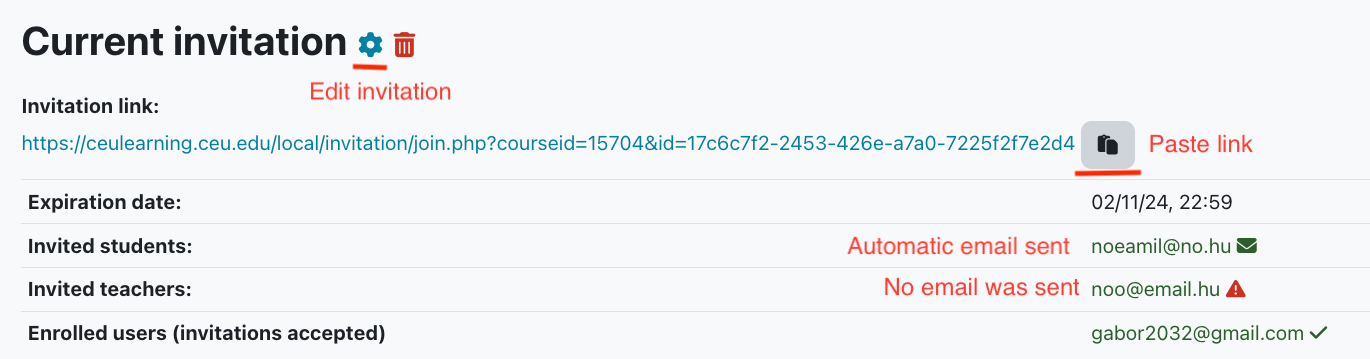
Limitations / troubleshooting:
- No more than 100 users can be invited - for a large number of users it is recommended to use the csv upload method
- Only active CEU accounts can be invited, if the MS account is not active (either not yet activated or an alumni account), the invitation will not happen. Either the account needs to be activated by IT or use an external email address (but only if the user will not get an MS account later)
- Avoid duplicating accounts for the same user, do not invite external users with multiple email addresses and only create external accounts for CEU users when absolutely necessary
