Course Editing Guide
Create Activities (give tasks to students)
How to create groups and set up group work for activities?
The Groups feature allows you to divide the students in your course into different groups to easily separate them. Students can use Moodle activities as members of these groups afterward, allowing them to work together closely.
- You can change forums into group forums - allowing you to communicate with the members of each group separately.
- You can gather assignments from teams
- You can restrict activities/resources to be available/visible for only members of one group, not the other.
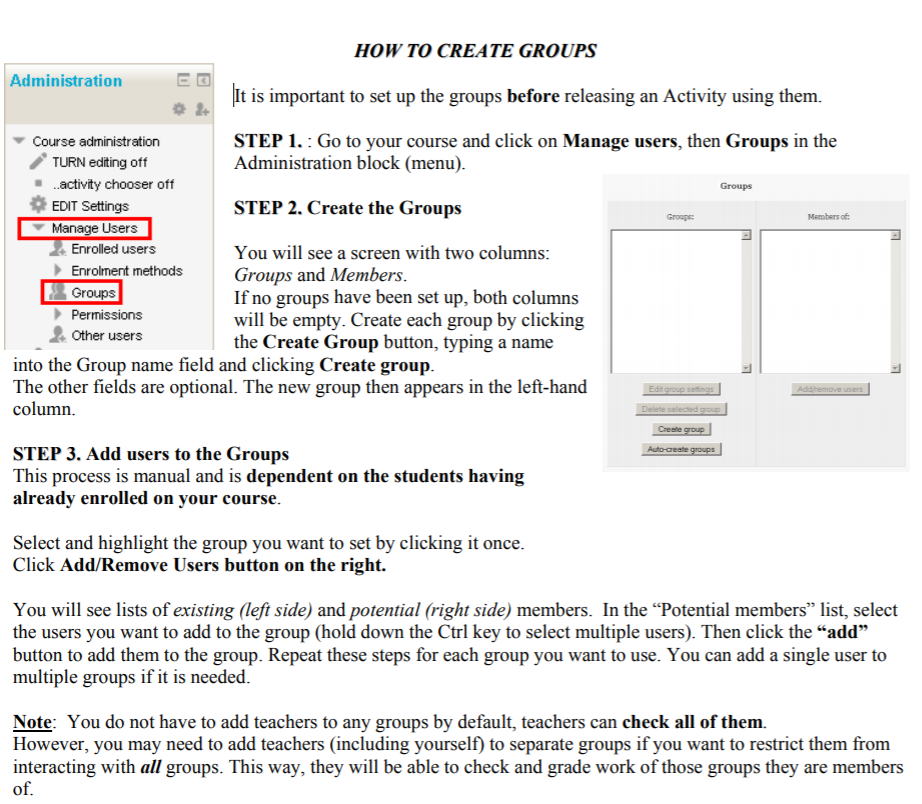
As the groups are created, you can use them for activities in the course.
Option A) - Restrict the activity to only one group
After the groups are ready you can edit any activity or resource with EDIT > edit settings, scroll down to the "restrict access" tab, select "add restriction" > group (select the group), and save. This activity will be available for only the selected group from now on.
Option B) - Set up group work for the activity
- To change a forum into a group forum > edit the settings of the forum > select the "common module settings" tab and change the group mode into separate groups.
- For assignments, edit settings > open the "group submission settings" and select the "Students submit in groups" option
You can read more about forums and groups here.