Course Editing Guide
Create Activities (give tasks to students)
How to do a survey for the students with the Feedback activity
1. Go to the course, Turn editing on > Add an activity and resource, and select "feedback".
2. Fill in the form, deadlines, etc.
Note; If you want the activity to be anonym, change this option: Question and submission settings > Record usernames : Anonymous.
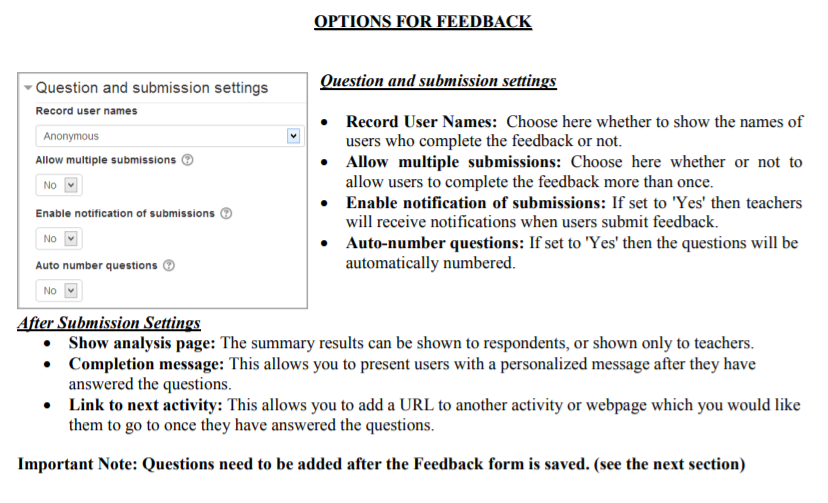
3. Save the form.
4. Open the finished activity and select "edit questions" there you will be able to add the questions for this survey.
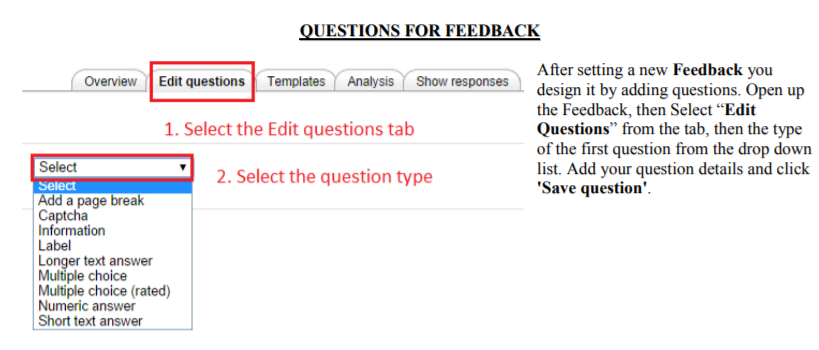
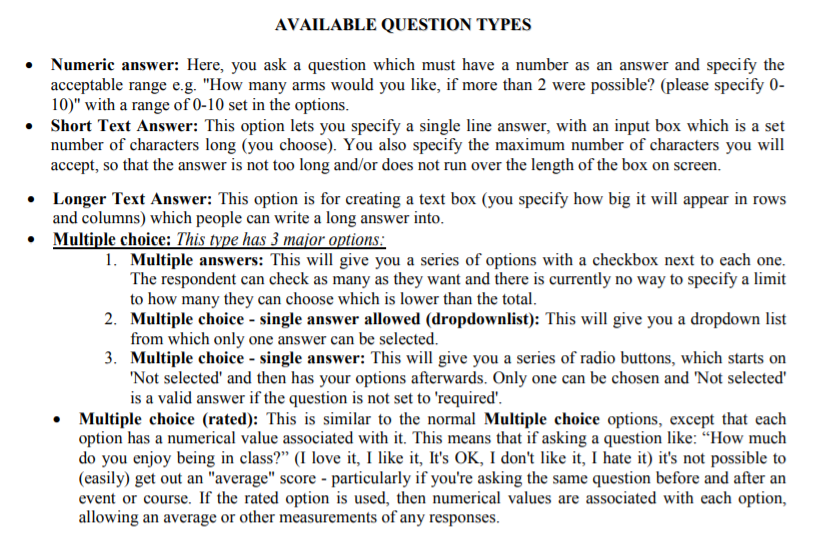
5. Notify students about this (you can send out the direct link of the activity if you wish. You will see the responses at the "analysis" tab.