Coordinator Faq
4. Course list in a folder (category)
You can check the enrollment methods of courses quickly if you open the folder, and check the icons next to courses.
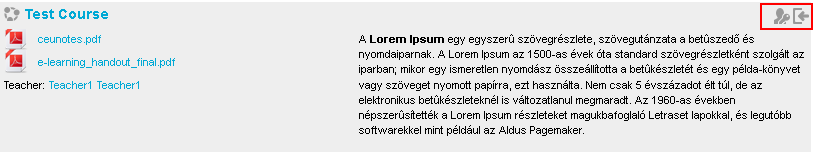
Students can see this information without enrollment (syllabus, summary, etc.) before they register in SITS.
Icons next to courses.
![]() Open for CEU students (Self-enrollment): Yes - Students can enroll to the course
manually (if not (yet) registered in SITS). If this is not enabled, the course will tell students “you can not enroll - you will be automatically enrolled
after you register in SITS." If there is a key displayed as well on this window icon, students need to provide a key as well.
Open for CEU students (Self-enrollment): Yes - Students can enroll to the course
manually (if not (yet) registered in SITS). If this is not enabled, the course will tell students “you can not enroll - you will be automatically enrolled
after you register in SITS." If there is a key displayed as well on this window icon, students need to provide a key as well.
![]() Open for External users (Guest access): Yes - (access for non-CEU users without login to the site) is enabled with a key. It the key is not displayed, just the "head" icon, the course is totally open for everyone.
Open for External users (Guest access): Yes - (access for non-CEU users without login to the site) is enabled with a key. It the key is not displayed, just the "head" icon, the course is totally open for everyone.![]() The summary files are always visible, but the summary text info and the professors on the course may be checked with this icon.
The summary files are always visible, but the summary text info and the professors on the course may be checked with this icon.
No SITS sync : You can find the 5 digit "Moodle sync code" at the course details in SITS - this will connect the two systems and students will automatically gain access to Moodle as they register in SITS. This is NOT the course code (LANG 5333 - but a longer one)
You can find this code in SITS called Moodle sync code. The format has a strict logic, so you can always add this code if you know the course code.
The code has 4 parts without any spaces. put together:
- course code: ENVS2323
- a letter indicating the group. For most courses, it is a higher case letter A, if there are multiple groups, for group 2 it is B, for group 3 it is C
- the year 2021/22
- the term T1 for fall, T2 for winter, T3 for spring
So for example a full code looks like: ENVS2323A2021/22T1
If the course is not listed in SITS, you can leave this field empty, but students, instructors need to be registered manually.
If there are changes in SITS, with the course code or term, you need to change this code as well, otherwise the connection will be gone.
If you can not assign this code, please contact me.
No teachers assigned to this course: No professors are on this course with teacher roles. Note: Teacher assistants and/or coordinators may have access to the course.
How to assign a co-teacher or TA?