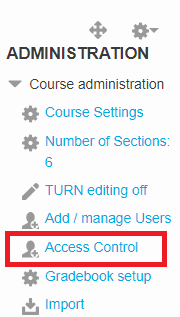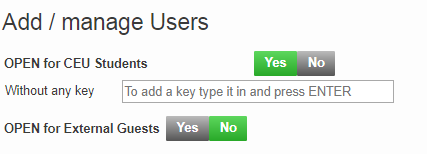Course access by students
1. Is the course visible for students?

If the course name is displayed with gray color, or the "course status" is set to "Unpublished" at the course header, then students can not see it (it will not appear for them on their course lists and folders regardless of their rights.)
You can easily change this setting if you change the "Course status" to "Published". Alternatively you can edit the "course settings" at the administration block, and select "publish" for visibility.
No SITS connection: If the course is synchronized to SITS, then students will be automatically enrolled in this course when they log in to Moodle if they are registered in SITS, but they will not be able to access the course if it is not visible. It the course is not synchronized, but it should be, ask for support (acsg@ceu.edu)
2. Can students enroll in the course?
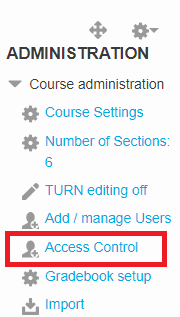
The default option is NO, students automatically appear on the courses if they register in SITS (the SITS sync is automatically enabled if possible).If you would like to enable students to enroll on the course without SITS enrollment (for example, they need to check the contents before the registration, or they are on the waiting list, you can enable OPEN for CEU Students (with or without a key) in the Access Control menu.
In case you will need to close the course after the registration period (so only
students registered in SITS will remain), it is possible to delete the
additional students with the "X" next to their names in the Add/manage users menu.
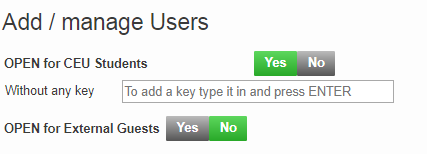
SITS sync: If the course is synchronized to SITS, then students will be automatically enrolled in this course when they log in to Moodle if they are registered in SITS, but they will not be able to access the course if it is not visible. It the course is not synchronized, but it should be, ask for support (acsg@ceu.edu)
Open for CEU students: enables students to enroll in courses themselves (no need to be registered in SITS). If SITS sync is not enabled for any reason, you should enable this, otherwise this is not necessary.If an enrollment key is specified, any CEU user attempting to enroll in the course will be required to supply the key. This key has nothing to do with the official enrollment to a course (done in SITS).