Course Editing Guide
Create Activities (give tasks to students)
How to create a timed, simple essay type exam in advance?
A common exam type provides a sheet of exercises in Ms word or PDF at a specific time and asks students to answer the questions in Word and submit it back until a due date.This can be easily achieved with the "assignment" activity. If you would like to use multiple choice questions - use the quiz activity.
So if you would like to set up an exam with an essay, turn "edit mode" on -> add an activity or resource -> assignment
When you fill in the form, make sure that you set:
- The correct start (allow submissions from) and due date
- Type the questions into the activity instructions field (not the description!), or upload them as an "additional file".
- Important:
a) For additional file, you need to mark the box next to "only show files during submission" (see below on the image). This setting makes the instructions and or file hidden until the start date.
By default students can upload files back, but you can change this to online text if you wish.
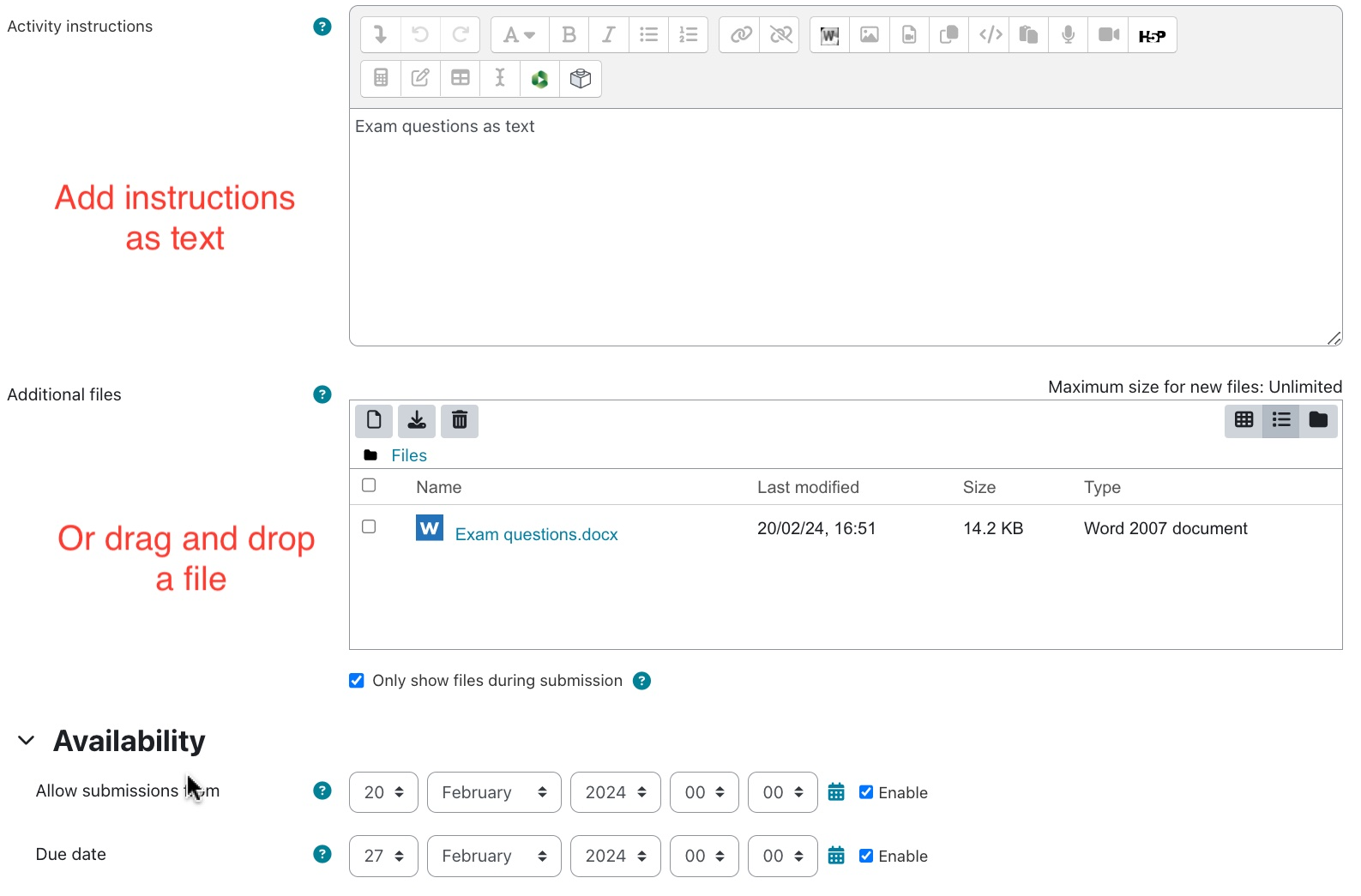
Note: if the assignment does not start at the same time for everyone (you need a time limit) use the quiz activity, as the assignment does not have a feature for this yet.