Coordinator Faq
2. Changes in SITS
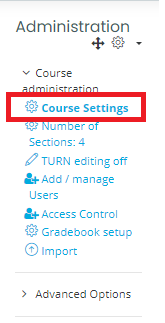 If a course is created in Moodle, and there are changes with it in SITS, you need to implement these changes in Moodle as well.
If a course is created in Moodle, and there are changes with it in SITS, you need to implement these changes in Moodle as well.a) If the Title is changed - you can change the title in Moodle if necessary, but no technical issue will happen if you do not do it.
Just open the course > and select course settings in administration, make the changes and > SAVE
b) The course code or Term is changed: You need to change the SITS sync code, or the connection between the two systems will be broken, and students will be unenrolled from Moodle.
For term, make sure that you change the endings of the title and the "categoty" as well.
Just open the course > and select course settings in administration, make the changes for the code and > SAVE
Important: make sure, that you do not copy/paste empty spaces with the code, as it will not work!
You can find this code in SITS called Moodle sync code. The format has a strict logic, so you can always add this code if you know the course code.
The code has 4 parts without any spaces. put together:
- course code: ENVS2323
- a letter indicating the group. For most courses, it is a higher case letter A, if there are multiple groups, for group 2 it is B, for group 3 it is C
- the year 2021/22
- the term T1 for fall, T2 for winter, T3 for spring
So for example a full code looks like: ENVS2323A2021/22T1
If the course is not listed in SITS, you can leave this field empty, but students, instructors need to be registered manually.
If there are changes in SITS, with the course code or term, you need to change this code as well, otherwise the connection will be gone.