Course Editing Guide
Course management
How to give access to readings for non-CEU users (Guests)
If the external users only need to check out course materials but do not need to interact with it (upload files, use forums, and assignments), then you can enable Guest access to allow this.
If the external users need to interact with a course you need to create them manually first and add them to the course.
Guest access
You should be really careful with this setting, especially if you have uploaded copyrighted materials for your students’ use. If you allow Guests (outside the CEU community) to access your course without a password (key), you will make the course public, and anyone will be able to access it.
You can still protect the course with a guest password (this key is necessary only for guests, not for CEU students!). Guests will be able to log in and see all the materials in your course (but they will not be able to access activities like assignments or forums).
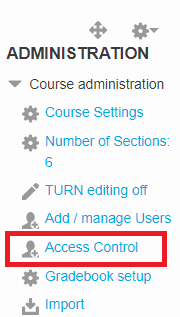 Select Access Control in the administration menu to the top right.
Select Access Control in the administration menu to the top right.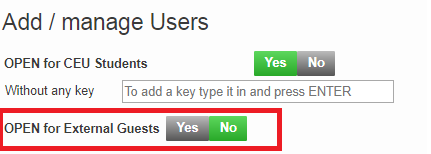 | You just need to change the "Open for external Guests" setting to "Yes". A Guest key will be set automatically under the button which can be changed.
Guests will be able to visit the site, "log in as a guest" then provide this password to reach your course. If you would like to make the course public, you can delete the key and press ENTER.
|
|---|